- Download the game here
- Once downloaded, you should see this file in your download folder
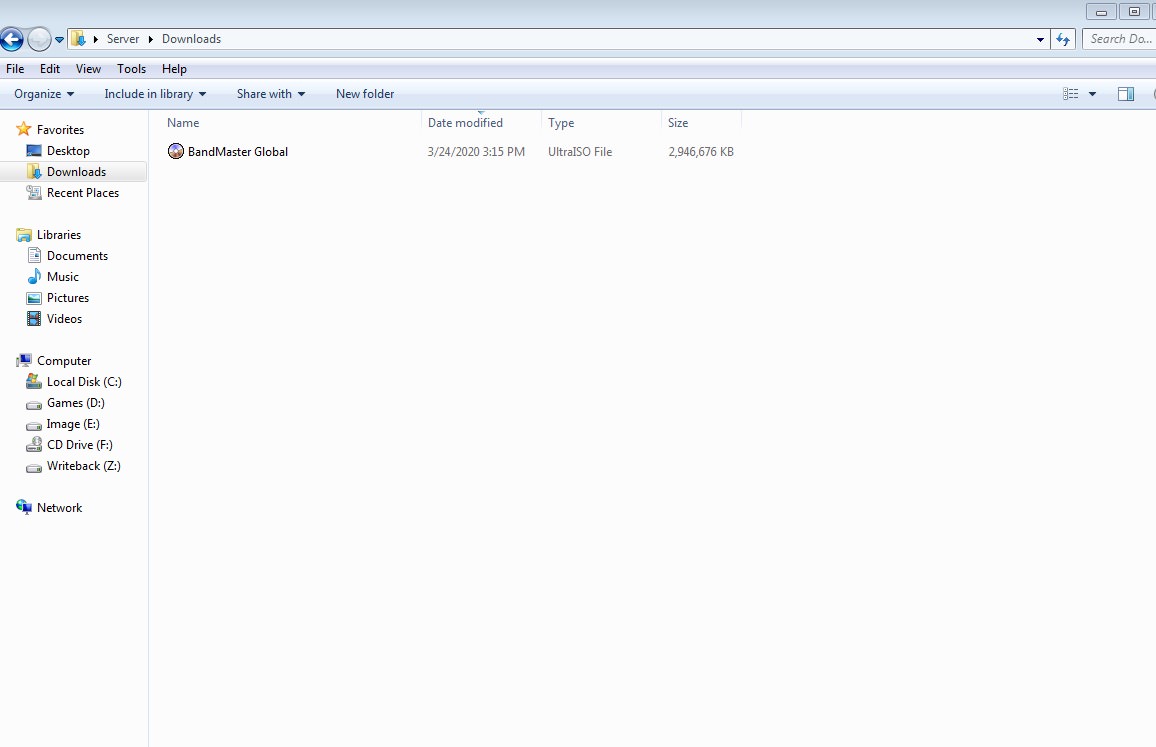
- Right click on the file and select Extract Files:
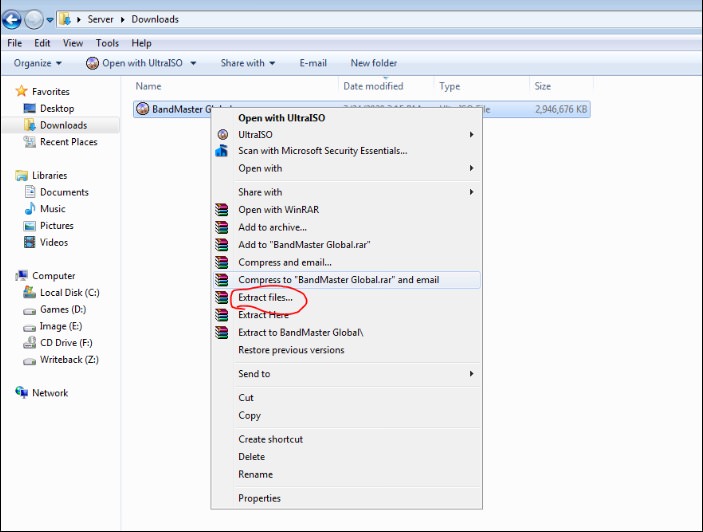
- Create a new folder in the desktop and choose that location file to extract the files.
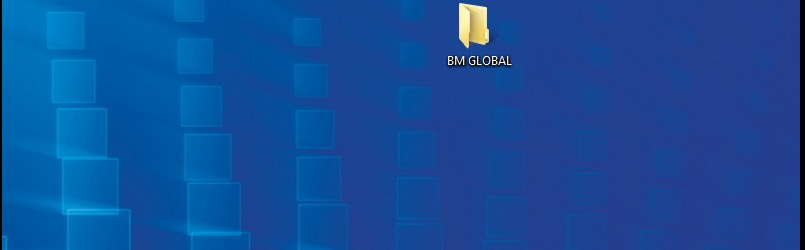
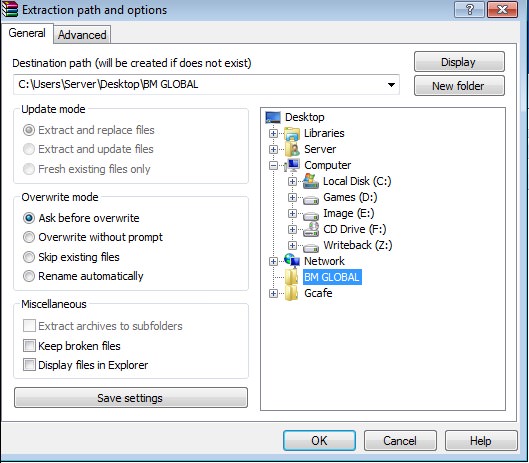
- Wait for the file to be extracted.
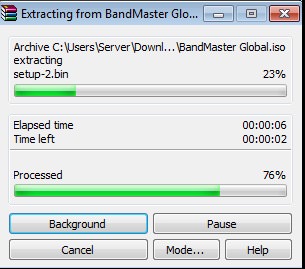
- Once extracted, check the Bandmaster Global folder and it should look something like this.
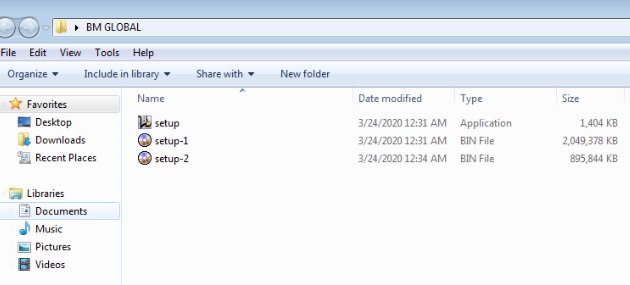
- Click and run SETUP to install the game.
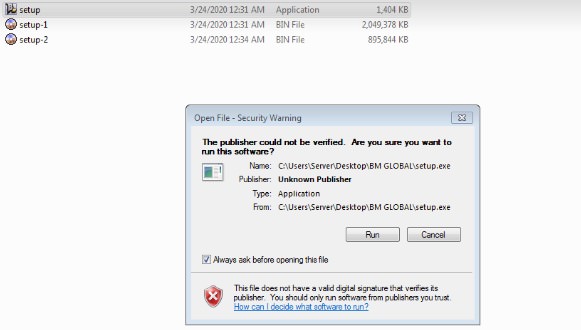
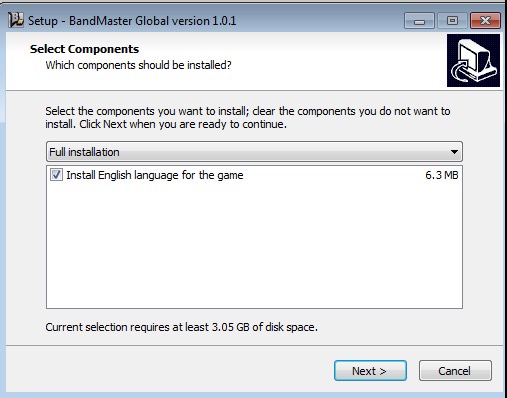
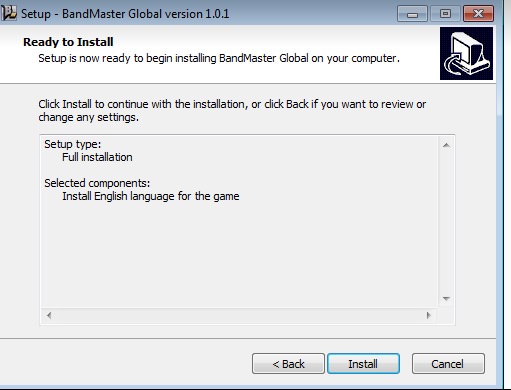
Note: Before installing the Client make sure to choose the correct path location which is Bandmaster Global. - If you install it on the right path location, it should look something like this.
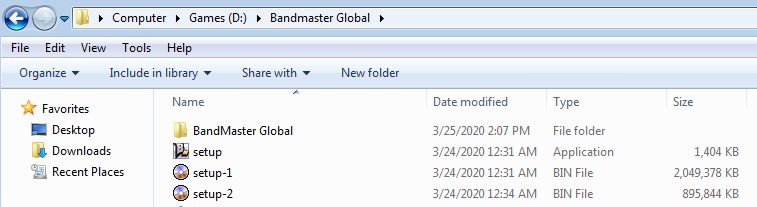
- Click On Bandmaster Global Folder and Select the Bandmaster Launcher. You will be redirected to a webpage where you need to login to the game. (If you don’t have an account yet, kindly register first.)
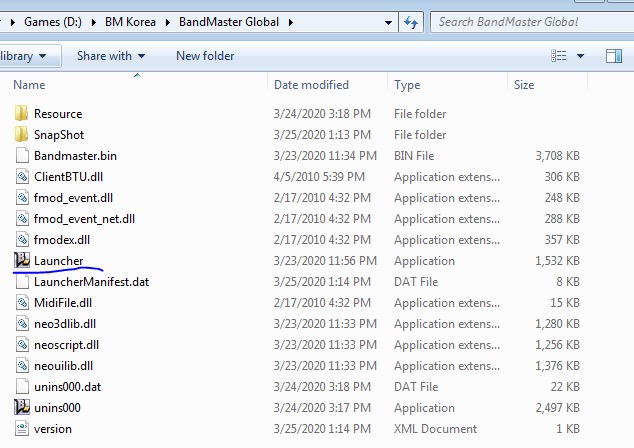
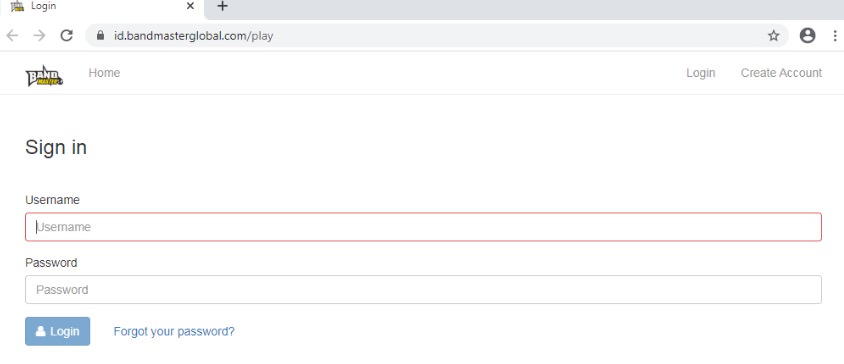
- Login using the credentials when you created your account. Once logged in, click on Play game and the launcher should appear.
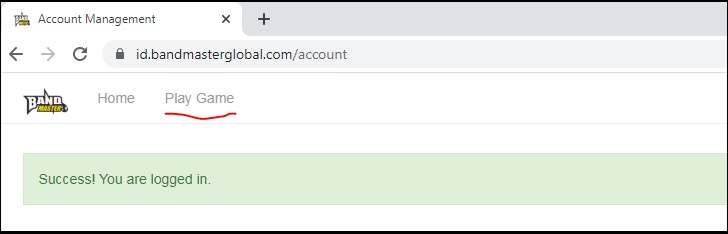
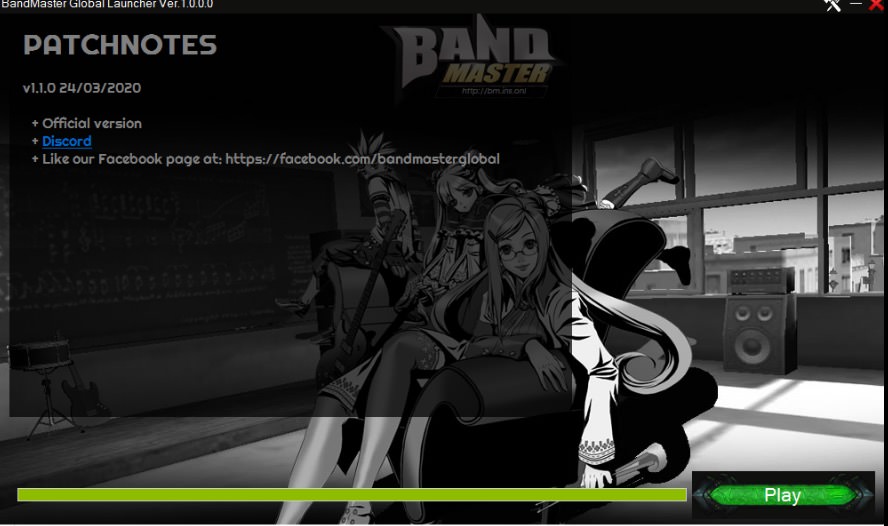
Thanks and enjoy playing~~

